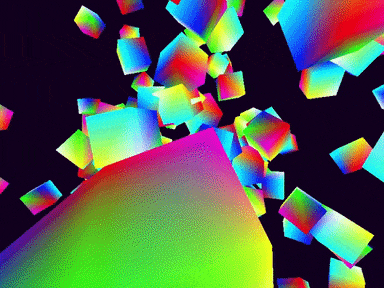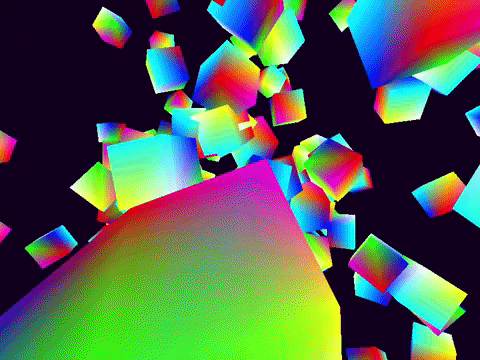I’ve been exploring Direct X 3D and it’s implementation as a Graphics Engine! Wanted to share my notes on how to set it up in a quick and simple blog.
There is a bunch of overhead involving creating a window before setuping Direct X 3D, I will not be covering it in this blog, but plan to cover it in another blog.
All the code related to the contents of this blog come from my repository on Github
Direct X Pipeline
Before rendering an object in Direct X, there are components that need to be initialized:
- Device
- Swap Chain
- Context
Device
The device is a component of Direct3D that allows you to allocate data structures and store information on the GPU about the current rendering state
Examples of uses of the device are:
- RenderTargetView
- DepthStencilState
- CreateTexture2D
- CreateBuffer
- CreateVertexShader
- CreatePixelShader
- CreateInputLayout
For more information about the device
Swap Chain
The swap chain represent the current frame being presented to you, the viewer. The swap chain has a lot of settings that can be adjusted but the idea is that you have two(or more) buffers, the front and back buffers.
The names front and back represent which buffer is the one being presented. The back buffer will be where current draw calls are being directed to while the front buffer will be what the viewer sees.
Once the drawing of the back buffer has been completed, the buffers will be switched and the previous back buffer will be the current front buffer while the previous front buffer will be the current back buffer

For more information about the swap chain
Context
The context holds all the resources being used in pipeline:
- VertexBuffer : A collection of vertex data of the current object
- IndexBuffer : A collection of indexes representing the order of verticies to use when drawing the desired topology shape
- VerexShader : GPU instructions used to perform mathmatical operations to each vertex positioning before presentation
- PixelShader : GPU instructions used to perform mathmatical operations to each vertex coloring before presentation
- Topology : The geometric shape to use when rendering verticies (EX: Lines & Triangles)
- InputLayout : A definition of the low level layout of data being sent to the GPU and their shaders (Vertex Data Definition, Color Data Definition, etc)
- ConstantBuffer : A buffer that is filled with custom data and available to the designated shader at all times. (Data can only be updated by replacing the buffer with an updated version)
The context allows you to attach created data structures(listed above) and attach them to the current render pipeline
For more information about the context
Extra
There are more parts of the pipeline not covered in this readme
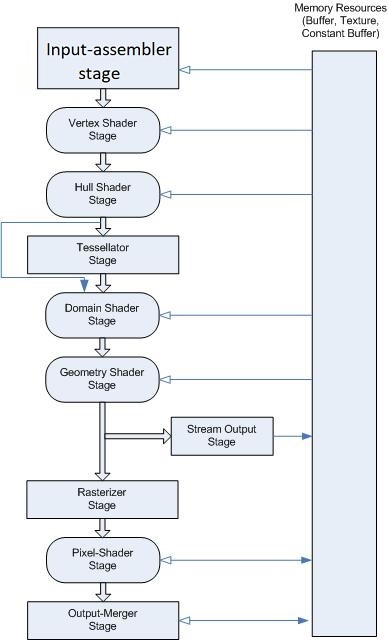
For more information of the pipeline
Creating an Object
Creating an object involves a combination of using the device to allocate data structures(like buffers) and using the context to attach them to the pipeline. Every object must go through creating, defining, and attaching pipeline resources before being raterized to the swap chain buffers
Example of creating a box
struct Vertex
{
struct {
float x;
float y;
float z;
} pos;
};
////Create Vertex Buffer (2d Triangle)
const Vertex vertices[] = {
{-1.0f, -1.0f, -1.0f},
{1.0f, -1.0f, -1.0f},
{-1.0f, 1.0f, -1.0f},
{1.0f, 1.0f, -1.0f},
{-1.0f, -1.0f, 1.0f},
{1.0f, -1.0f, 1.0f},
{-1.0f, 1.0f, 1.0f},
{1.0f, 1.0f, 1.0f}
};
wrl::ComPtr<ID3D11Buffer> pVertexBuffer;
D3D11_BUFFER_DESC bd = {};
bd.BindFlags = D3D11_BIND_VERTEX_BUFFER;
bd.Usage = D3D11_USAGE_DEFAULT;
bd.CPUAccessFlags = 0u;
bd.MiscFlags = 0u;
bd.ByteWidth = sizeof(vertices);
bd.StructureByteStride = sizeof(Vertex);
D3D11_SUBRESOURCE_DATA sd = {};
sd.pSysMem = vertices;
GFX_THROW_INFO(pDevice->CreateBuffer(&bd, &sd, &pVertexBuffer));
//// Attach Vertex Buffer to Pipeline
const UINT stride = sizeof(Vertex);
const UINT offset = 0u;
pContext->IASetVertexBuffers(0u,1u, pVertexBuffer.GetAddressOf(), &stride, &offset);
//// Create Index Buffer (Used for reusing predfined vertices for multiple triangles)
const unsigned short indices[] = {
0,2,1, 2,3,1,
1,3,5, 3,7,5,
2,6,3, 3,6,7,
4,5,7, 4,7,6,
0,4,2, 2,4,6,
0,1,4, 1,5,4,
};
wrl::ComPtr<ID3D11Buffer> pIndexBuffer;
D3D11_BUFFER_DESC ibd = {};
ibd.BindFlags = D3D11_BIND_INDEX_BUFFER;
ibd.Usage = D3D11_USAGE_DEFAULT;
ibd.CPUAccessFlags = 0u;
ibd.MiscFlags = 0u;
ibd.ByteWidth = sizeof(indices);
ibd.StructureByteStride = sizeof(unsigned short);
D3D11_SUBRESOURCE_DATA isd = {};
isd.pSysMem = indices;
GFX_THROW_INFO(pDevice->CreateBuffer(&ibd, &isd, &pIndexBuffer));
//// Attach Index Buffer to Pipeline
pContext->IASetIndexBuffer(pIndexBuffer.Get(), DXGI_FORMAT_R16_UINT, 0u);
//// Create const buffer for transformation matrix (Do matrix transformation instead of moving sending a new vertex buffer)
struct ConstantBuffer {
dx::XMMATRIX transform;
};
const ConstantBuffer cb = {
{
dx::XMMatrixTranspose(
dx::XMMatrixRotationZ(angle) *
dx::XMMatrixRotationX(angle) *
dx::XMMatrixTranslation(x, 0.0f, z + 4.0f) *
dx::XMMatrixPerspectiveLH(1.0f, 3.0f/ 4.0f, 0.5f, 10.0f)
)
}
};
wrl::ComPtr<ID3D11Buffer> pConstantBuffer;
D3D11_BUFFER_DESC cbd = {};
cbd.BindFlags = D3D11_BIND_CONSTANT_BUFFER;
cbd.Usage = D3D11_USAGE_DYNAMIC;
cbd.CPUAccessFlags = D3D11_CPU_ACCESS_WRITE;
cbd.MiscFlags = 0u;
cbd.ByteWidth = sizeof(cb);
cbd.StructureByteStride = 0u;
D3D11_SUBRESOURCE_DATA csd = {};
csd.pSysMem = &cb;
GFX_THROW_INFO(pDevice->CreateBuffer(&cbd, &csd, &pConstantBuffer));
//// Attach const buffer to vertex shader
pContext->VSSetConstantBuffers(0u, 1u, pConstantBuffer.GetAddressOf());
//// Create another constant buffer for tagging triangle indexes to colors (individual colors per cube face)
struct ConstantBuffer2 {
struct {
float r;
float g;
float b;
float a;
}face_colors[6];
};
const ConstantBuffer2 cb2 = {
{
{1.0f, 0.0f, 1.0f},
{1.0f, 0.0f, 0.0f},
{0.0f, 1.0f, 0.0f},
{0.0f, 0.0f, 1.0f},
{1.0f, 1.0f, 0.0f},
{0.0f, 1.0f, 1.0f},
}
};
wrl::ComPtr<ID3D11Buffer> pConstantBuffer2;
D3D11_BUFFER_DESC cbd2 = {};
cbd2.BindFlags = D3D11_BIND_CONSTANT_BUFFER;
cbd2.Usage = D3D11_USAGE_DEFAULT;
cbd2.CPUAccessFlags = 0u;
cbd2.MiscFlags = 0u;
cbd2.ByteWidth = sizeof(cb2);
cbd2.StructureByteStride = 0u;
D3D11_SUBRESOURCE_DATA csd2 = {};
csd2.pSysMem = &cb2;
GFX_THROW_INFO(pDevice->CreateBuffer(&cbd2, &csd2, &pConstantBuffer2));
//// Attach const buffer to vertex shader
pContext->PSSetConstantBuffers(0u, 1u, pConstantBuffer2.GetAddressOf());
//// Create Pixel Shader
wrl::ComPtr<ID3D11PixelShader> pPixelShader;
wrl::ComPtr<ID3DBlob> pBlob;
GFX_THROW_INFO(D3DReadFileToBlob(L"PixelShader.cso", &pBlob));
GFX_THROW_INFO(pDevice->CreatePixelShader(pBlob->GetBufferPointer(), pBlob->GetBufferSize(), nullptr, &pPixelShader));
//// Attach Pixel Shader
pContext->PSSetShader(pPixelShader.Get(), nullptr, 0u);
// Create Vertex Shader
wrl::ComPtr<ID3D11VertexShader> pVertexShader;
GFX_THROW_INFO(D3DReadFileToBlob(L"VertexShader.cso", &pBlob));
GFX_THROW_INFO(pDevice->CreateVertexShader(pBlob->GetBufferPointer(), pBlob->GetBufferSize(), nullptr, &pVertexShader));
// Attach Vertex Shader to Pipeline
//pContext->VSSetShader(pVertexShader.Get(), nullptr, 0u);
//// Input (vertex) layout (2d position only)
wrl::ComPtr<ID3D11InputLayout> pInputLayout;
const D3D11_INPUT_ELEMENT_DESC ied[] = {
// // Reads positions as 2 4 byte values
{"POSITION", 0, DXGI_FORMAT_R32G32B32_FLOAT, 0, 0, D3D11_INPUT_PER_VERTEX_DATA, 0},
// // Reads color as 4 byte values and normalizes them from 0 - 1
{"COLOR", 0, DXGI_FORMAT_R8G8B8A8_UNORM, 0, D3D11_APPEND_ALIGNED_ELEMENT, D3D11_INPUT_PER_VERTEX_DATA, 0}
};
GFX_THROW_INFO(pDevice->CreateInputLayout(
ied, (UINT)std::size(ied),
pBlob->GetBufferPointer(),
pBlob->GetBufferSize(),
&pInputLayout
));
//// Bind Input Layout
pContext->IASetInputLayout(pInputLayout.Get());
// Bind Render Target
// **COME BACK TO THIS IN CASE ERROR**
pContext->OMSetRenderTargets(1u, pTarget.GetAddressOf(), pDSV.Get());
// Set primitive topology to triangle list (groups of verticies make multiple triangles)
pContext->IASetPrimitiveTopology(D3D11_PRIMITIVE_TOPOLOGY_TRIANGLELIST);
GFX_THROW_INFO_ONLY(pContext->DrawIndexed(count, 0u, 0u));
Vertex Buffer
Device Step
struct Vertex
{
struct {
float x;
float y;
float z;
} pos;
};
////Create Vertex Buffer (2d Triangle)
const Vertex vertices[] = {
{-1.0f, -1.0f, -1.0f},
{1.0f, -1.0f, -1.0f},
{-1.0f, 1.0f, -1.0f},
{1.0f, 1.0f, -1.0f},
{-1.0f, -1.0f, 1.0f},
{1.0f, -1.0f, 1.0f},
{-1.0f, 1.0f, 1.0f},
{1.0f, 1.0f, 1.0f}
};
wrl::ComPtr<ID3D11Buffer> pVertexBuffer;
D3D11_BUFFER_DESC bd = {};
bd.BindFlags = D3D11_BIND_VERTEX_BUFFER;
bd.Usage = D3D11_USAGE_DEFAULT;
bd.CPUAccessFlags = 0u;
bd.MiscFlags = 0u;
bd.ByteWidth = sizeof(vertices);
bd.StructureByteStride = sizeof(Vertex);
D3D11_SUBRESOURCE_DATA sd = {};
sd.pSysMem = vertices;
GFX_THROW_INFO(pDevice->CreateBuffer(&bd, &sd, &pVertexBuffer));
Context Step
//// Attach Vertex Buffer to Pipeline
const UINT stride = sizeof(Vertex);
const UINT offset = 0u;
pContext->IASetVertexBuffers(0u,1u, pVertexBuffer.GetAddressOf(), &stride, &offset);
Index Buffer
Device Step
//// Create Index Buffer (Used for reusing predfined vertices for multiple triangles)
const unsigned short indices[] = {
0,2,1, 2,3,1,
1,3,5, 3,7,5,
2,6,3, 3,6,7,
4,5,7, 4,7,6,
0,4,2, 2,4,6,
0,1,4, 1,5,4,
};
wrl::ComPtr<ID3D11Buffer> pIndexBuffer;
D3D11_BUFFER_DESC ibd = {};
ibd.BindFlags = D3D11_BIND_INDEX_BUFFER;
ibd.Usage = D3D11_USAGE_DEFAULT;
ibd.CPUAccessFlags = 0u;
ibd.MiscFlags = 0u;
ibd.ByteWidth = sizeof(indices);
ibd.StructureByteStride = sizeof(unsigned short);
D3D11_SUBRESOURCE_DATA isd = {};
isd.pSysMem = indices;
GFX_THROW_INFO(pDevice->CreateBuffer(&ibd, &isd, &pIndexBuffer));
Context Step
//// Attach Index Buffer to Pipeline
pContext->IASetIndexBuffer(pIndexBuffer.Get(), DXGI_FORMAT_R16_UINT, 0u);
Constant Buffers (Vertex and Pixel)
Device Step
//// Create const buffer for transformation matrix (Do matrix transformation instead of moving sending a new vertex buffer)
struct ConstantBuffer {
dx::XMMATRIX transform;
};
const ConstantBuffer cb = {
{
dx::XMMatrixTranspose(
dx::XMMatrixRotationZ(angle) *
dx::XMMatrixRotationX(angle) *
dx::XMMatrixTranslation(x, 0.0f, z + 4.0f) *
dx::XMMatrixPerspectiveLH(1.0f, 3.0f/ 4.0f, 0.5f, 10.0f)
)
}
};
wrl::ComPtr<ID3D11Buffer> pConstantBuffer;
D3D11_BUFFER_DESC cbd = {};
cbd.BindFlags = D3D11_BIND_CONSTANT_BUFFER;
cbd.Usage = D3D11_USAGE_DYNAMIC;
cbd.CPUAccessFlags = D3D11_CPU_ACCESS_WRITE;
cbd.MiscFlags = 0u;
cbd.ByteWidth = sizeof(cb);
cbd.StructureByteStride = 0u;
D3D11_SUBRESOURCE_DATA csd = {};
csd.pSysMem = &cb;
GFX_THROW_INFO(pDevice->CreateBuffer(&cbd, &csd, &pConstantBuffer));
Context Step
//// Attach const buffer to vertex shader
pContext->VSSetConstantBuffers(0u, 1u, pConstantBuffer.GetAddressOf());
Device Step
//// Create another constant buffer for tagging triangle indexes to colors (individual colors per cube face)
struct ConstantBuffer2 {
struct {
float r;
float g;
float b;
float a;
}face_colors[6];
};
const ConstantBuffer2 cb2 = {
{
{1.0f, 0.0f, 1.0f},
{1.0f, 0.0f, 0.0f},
{0.0f, 1.0f, 0.0f},
{0.0f, 0.0f, 1.0f},
{1.0f, 1.0f, 0.0f},
{0.0f, 1.0f, 1.0f},
}
};
wrl::ComPtr<ID3D11Buffer> pConstantBuffer2;
D3D11_BUFFER_DESC cbd2 = {};
cbd2.BindFlags = D3D11_BIND_CONSTANT_BUFFER;
cbd2.Usage = D3D11_USAGE_DEFAULT;
cbd2.CPUAccessFlags = 0u;
cbd2.MiscFlags = 0u;
cbd2.ByteWidth = sizeof(cb2);
cbd2.StructureByteStride = 0u;
D3D11_SUBRESOURCE_DATA csd2 = {};
csd2.pSysMem = &cb2;
GFX_THROW_INFO(pDevice->CreateBuffer(&cbd2, &csd2, &pConstantBuffer2));
Context Step
//// Attach const buffer to vertex shader
pContext->PSSetConstantBuffers(0u, 1u, pConstantBuffer2.GetAddressOf());
Input Layout
Device Step
//// Input (vertex) layout (2d position only)
wrl::ComPtr<ID3D11InputLayout> pInputLayout;
const D3D11_INPUT_ELEMENT_DESC ied[] = {
// // Reads positions as 2 4 byte values
{"POSITION", 0, DXGI_FORMAT_R32G32B32_FLOAT, 0, 0, D3D11_INPUT_PER_VERTEX_DATA, 0},
// // Reads color as 4 byte values and normalizes them from 0 - 1
{"COLOR", 0, DXGI_FORMAT_R8G8B8A8_UNORM, 0, D3D11_APPEND_ALIGNED_ELEMENT, D3D11_INPUT_PER_VERTEX_DATA, 0}
};
GFX_THROW_INFO(pDevice->CreateInputLayout(
ied, (UINT)std::size(ied),
pBlob->GetBufferPointer(),
pBlob->GetBufferSize(),
&pInputLayout
));
Context Step
//// Bind Input Layout
pContext->IASetInputLayout(pInputLayout.Get());
Topology
Context Step
// Set primitive topology to triangle list (groups of verticies make multiple triangles)
pContext->IASetPrimitiveTopology(D3D11_PRIMITIVE_TOPOLOGY_TRIANGLELIST);
Drawable & Bindable Framework Design
The Drawable & Bindable Graphics framework was designed by PlanetChilli (Otherwise known as ChiliTomatoNoodle on yt)
The framework is designed to shorten and abstract the creation of objects in DirectX. There are 3 parts of it, the Graphics interface, the Bindable Interface, and the Drawable Interface. These all work together to allow multiple object creation in a single 3D scene
Graphics
This interface is the main controller of 3D scene
Pipeline setup
This interface will handle the creation of the crucial components of the pipeline (Device, Swap Chain, Context)
Along with that, it will keep a reference to:
- Device
- Swap Chain
- Context
- RenderTargetView : A pipeline handled data structure for referencing the current back buffer
- DepthStencilView : A pipeline handled data structure for referncing the current depth view frame
- A projection matrix : Used for translating the vertex position to 3D camera space (perspective, orthographic)
There are also five key functions to the Graphics interface:
EndFrame(): Presents the current back buffer by switching the front and back bufferClearBuffer(): Wipes everything on the current back bufferDrawIndex(): Draws onto the back buffer with the resources attached to the pipeline (assumes that indexing is done, can be changed to work without indexing)SetProjection(): Updates the current projection matrix in the 3D SceneGetProjection(): Returns the current project matrix being used in the 3D scene
Bindable
This interface represents one of the data structures that can be attached to the pipline
Some examples of Bindable structures are:
- VertexBuffer
- ConstantBuffers
- IndexBuffer
- InputLayout
- Shaders (Vertex and Pixel)
- Topology
- etc
The only function required of a Bindable is called Bind(). The expected implementation is that the context step of attaching to the pipeline is done in this function while the device step is handled in the constructor.
Helper Functions
There are helper functions that only Bindable objects can call, these are implemented by the Bindable interface and allow Bindables to interact with the Graphics instance:
GetContext(): Returns the current reference to the Context of a Graphics instanceGetDevice(): Returns the current reference to the Device of a Graphics instance
Drawable
This interface represents a drawable object such as a Box, Triangle, or any other 3D(or 2D) object
There are 5 functions tied to a Drawable:
GetTransformXM(): Returns the current transformation matrix of the object (rotation + translation + etc, excluding the projection matrix stored in Graphics)Draw(): Binds the Drawable’s bindables to the pipeline and tells the Graphics instance to draw itAddBind(): Adds a bindable to the Drawable’s collectionAddIndexBuffer(): Performs the same as AddBind() except with the condition that only 1 IndexBuffer can be added to a Drawable objectUpdate(): Performs changes to a Drawable’s state based off a change of time (movement, rotation, scaling, etc)
The Drawable interface already implements the crucial functions listed, new Drawables will only need to implement certain functions due to behavior varying between Drawables:
GetTransformXM()Update()
The expected behavior is that creating Bindables and adding them to Drawables are done in a Drawable constructor
Example of the Drawable & Bindable Framework
Box.h
#include "Drawable.h"
class Box : public Drawable
{
public:
Box(Graphics& gfx,
std::mt19937& rng,
std::uniform_real_distribution<float>& adist,
std::uniform_real_distribution<float>& ddist,
std::uniform_real_distribution<float>& odist,
std::uniform_real_distribution<float>& rdist);
void Update(float dt) noexcept override;
DirectX::XMMATRIX GetTransformXM() const noexcept override;
private:
float r;
// z-axis
float roll = 0.0f;
// x-axis
float pitch = 0.0f;
// y-axis
float yaw = 0.0f;
float theta;
float phi;
float chi;
// z-axis
float droll;
// x-axis
float dpitch;
// y-axis
float dyaw;
float dtheta;
float dphi;
float dchi;
};
Box.cpp (constructor)
Box::Box(Graphics& gfx,
std::mt19937& rng,
std::uniform_real_distribution<float>& adist,
std::uniform_real_distribution<float>& ddist,
std::uniform_real_distribution<float>& odist,
std::uniform_real_distribution<float>& rdist) :
r(rdist(rng)),
droll(ddist(rng)),
dpitch(ddist(rng)),
dyaw(ddist(rng)),
dphi(odist(rng)),
dtheta(odist(rng)),
dchi(odist(rng)),
chi(adist(rng)),
theta(adist(rng)),
phi(adist(rng))
{
struct Vertex {
struct {
float x;
float y;
float z;
}pos;
struct {
unsigned char r;
unsigned char g;
unsigned char b;
}color;
};
const std::vector<Vertex> vertices =
{
{-1.0f, -1.0f, -1.0f, 255,0,255 },
{1.0f, -1.0f, -1.0f, 255,0,0 },
{-1.0f, 1.0f, -1.0f, 0,255,0},
{1.0f, 1.0f, -1.0f, 0,0,255},
{-1.0f, -1.0f, 1.0f, 255,255,0},
{1.0f, -1.0f, 1.0f, 0,255,255},
{-1.0f, 1.0f, 1.0f, 255,255,255},
{1.0f, 1.0f, 1.0f, 0,255,255}
};
AddBind(std::make_unique<VertexBuffer<Vertex>>(gfx, vertices));
auto pvs = std::make_unique<VertexShader>(gfx, L"VertexShader.cso");
auto pvbc = pvs->GetByteCode();
AddBind(std::move(pvs));
AddBind(std::make_unique<PixelShader>(gfx, L"PixelShader.cso"));
const std::vector<unsigned short> indices =
{
0,2,1, 2,3,1,
1,3,5, 3,7,5,
2,6,3, 3,6,7,
4,5,7, 4,7,6,
0,4,2, 2,4,6,
0,1,4, 1,5,4
};
AddIndexBuffer(std::make_unique<IndexBuffer>(gfx, indices));
struct FaceColorConstantBuffer {
struct {
float r;
float g;
float b;
float a;
}face_colors[6];
};
const std::vector<D3D11_INPUT_ELEMENT_DESC> ied =
{
{"POSITION", 0, DXGI_FORMAT_R32G32B32_FLOAT, 0, 0, D3D11_INPUT_PER_VERTEX_DATA, 0},
{"COLOR", 0, DXGI_FORMAT_R8G8B8A8_UNORM, 0, D3D11_APPEND_ALIGNED_ELEMENT, D3D11_INPUT_PER_VERTEX_DATA, 0}
};
AddBind(std::make_unique<InputLayout>(gfx, ied, pvbc));
AddBind(std::make_unique<Topology>(D3D11_PRIMITIVE_TOPOLOGY_TRIANGLELIST));
AddBind(std::make_unique<TransformConstantBuffer>(gfx, *this));
}
Box.cpp (Update)
void Box::Update(float dt) noexcept {
roll += droll * dt;
pitch += dpitch * dt;
yaw += dyaw * dt;
phi += dphi * dt;
chi += dchi * dt;
}
Box.cpp (GetTransformXM)
DirectX::XMMATRIX Box::GetTransformXM() const noexcept {
return DirectX::XMMatrixRotationRollPitchYaw(pitch, yaw, roll) *
DirectX::XMMatrixTranslation(r, 0.0f, 0.0f)*
DirectX::XMMatrixRotationRollPitchYaw(theta, phi, chi)*
DirectX::XMMatrixTranslation(0.0f, 0.0f, 20.0f);
}
Main
std::mt19937 rng(std::random_device{}());
std::uniform_real_distribution<float> adist(0.0f, 3.1415f * 2.0f);
std::uniform_real_distribution<float> ddist(0.0f, 3.1415f * 2.0f);
std::uniform_real_distribution<float> odist(0.0f, 3.1415f * 2.0f);
std::uniform_real_distribution<float> rdist(6.0f, 20.0f);
for (auto i = 0; i < 150; i++) {
boxes.push_back(std::make_unique<Box>(
(Graphics instance here),
rng,
adist,
ddist,
odist,
rdist
));
}
(Graphics instance here).SetProjecton(DirectX::XMMatrixPerspectiveLH(1.0, 3.0f / 4.0f, 0.5f, 40.0f));
Some other function that executes a frame
auto dt = timer.Mark();
(Graphics instance here).ClearBuffer(0.07f, 0.0f, 0.12f);
for (auto& b : boxes) {
b->Update(dt/8);
b->Draw((Graphics instance here));
}
(Graphics instance here).EndFrame();